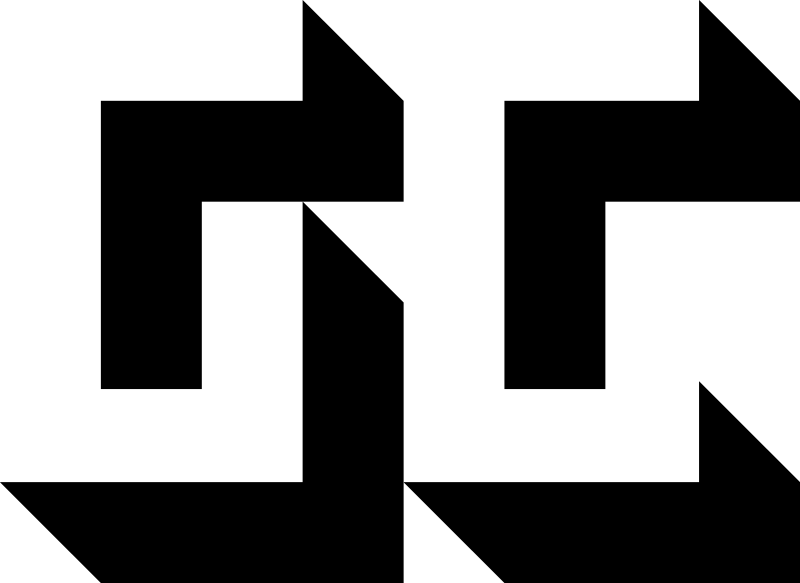Widescreen OLED gaming monitors are here, and we’ve tested one of the best on the market: the Philips Evnia 34M2C8600 QD OLED. This 34-inch gaming monitor has 3440 x 1440 @ 175 Hz capabilities, 1800R curvature, 10-bit colour, 99.3 per cent coverage of the DCI-P3 colour gamut, and 0.03 ms (Gray to Gray) response time, all in a monitor that you can buy for around AUD$1,000 in Australia. Those stats speak for themselves. However, for this review, we want to answer one question: “Is it time for widescreen OLED gaming monitors?” So, let’s look at the Philips Evnia 34M2C8600 QD OLED and find out.
RELATED: DJI Neo Review: Palm-Sized 4K Drone For Creators.
How Much is the Philips Evnia 34M2C8600 QD OLED?
The Philips Evnia 34M2C8600 QD OLED is priced at AUD$1,799, which makes it one of the more expensive options on the market. However, as this device was released late last year, there are deals to be had.
The monitor can be found on sale for around AUD$1,199, which makes it significantly more affordable and a great alternative to Alienware 34 Curved QD-OLED (AUD$1,399) and Samsung Odyssey G8 (AUD$1,799). We’ve included some links to shop the Philips Evnia 34M2C8600 QD OLED below.
What’s the Philips Evnia 34M2C8600 QD OLED Design Like?
The Philips Evnia 34M2C8600 QD OLED is 34 inches / 86.36 cm in size and curved at 1800R, which we believe is the sweet spot for curved gaming monitors. The lower the ‘R’ number, the tighter the curve, and 1000R monitors are closest to mimicking the human eye. However, we find those monitors too aggressive for most use cases, and the 1800R curve is better suited to those who want to work and play on their monitors.
If you’re moving from a flat 32-inch monitor with a 16:9 aspect ratio, this will be a physically larger and heavier monitor (6.80 kg without the stand), so you’ll need a big desk. It doesn’t take up nearly as much space as the 49-inch monitors we’ve tested in the past (and use every day in our office), but it’s something to keep in mind if you’re short for space. The monitor measures 813 x 553 x 295 mm when mounted to the included stand and 813 x 367 x 135 mm without.
The build quality is very good, and while other monitors at this price point are arguably better-looking, the boxy all-white design comes with a three-dimensional motif on the rear and Philips Ambiglow RGB lights that can change colour to mimic the colours on screen.



Look around the base of the monitor, and you’ll find the following ports:
- 2x HDMI 2.0
- 1x DisplayPort 1.4
- 1x USB-C (DP Alt mode, Video, Data and Power Delivery)
- 1x USB 3.2 Gen 1 / 5 Gbps, USB-B upstream
- 4x USB-A downstream (with 1 for fast charge B.C 1.2)
- Audio out
It’s a touch disappointing that this monitor doesn’t have an HDMI 2.1 port. Still, the HDMI 2.0 port will deliver 3440 x 1440 @ 100 Hz, which is acceptable for casual use but not enough to max out modern PCs or the monitor itself. The lack of HDMI 2.1 also means it’s not an obvious choice for those using the best game consoles like the Sony PlayStation 5 and Xbox Series X.
Those connecting gaming PCs will have no trouble with the USB-C or DisplayPort 1.4 connection, maximising the monitor’s WQHD 3440 x 1440 @ 175 Hz capabilities. It’s stunning, but more on that below.
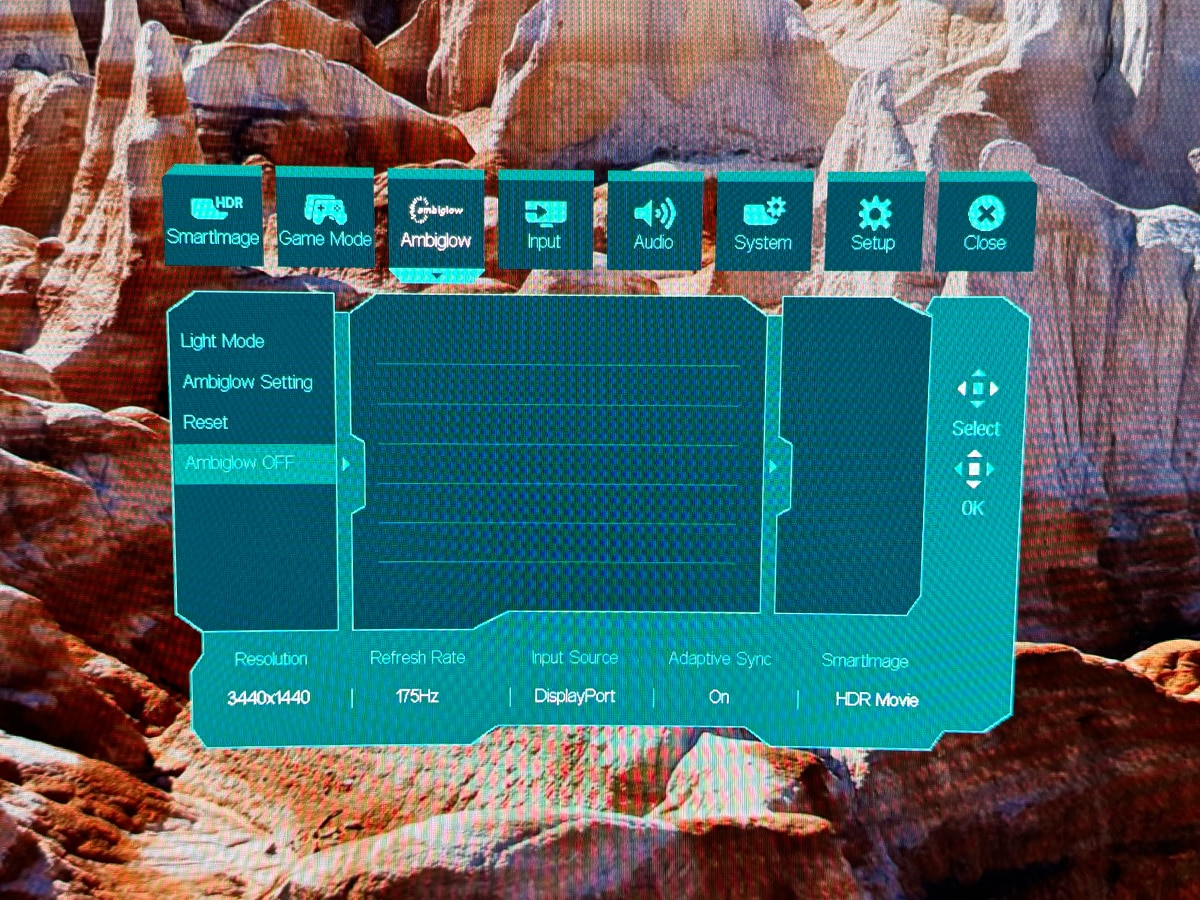

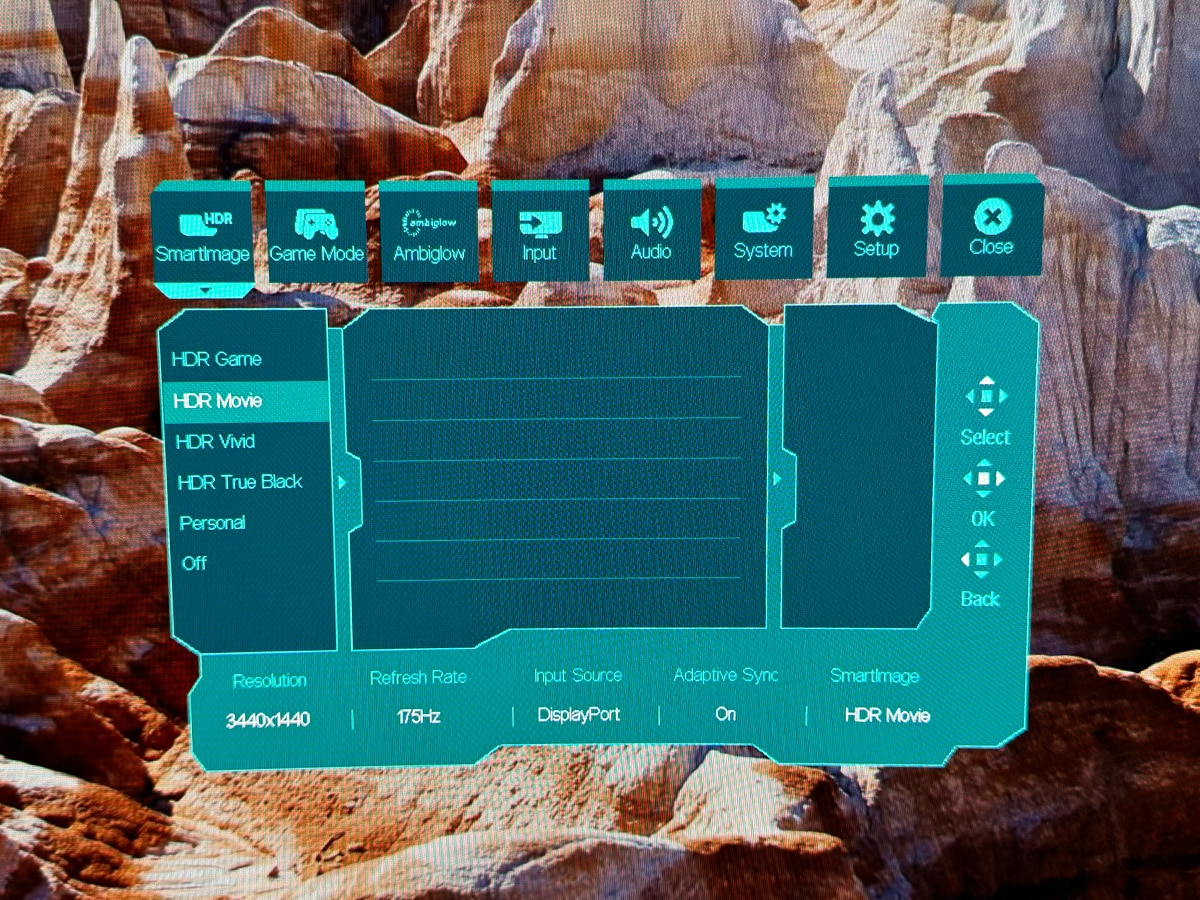
You control the monitor settings with a square toggle switch on the back of the monitor. This is where you select inputs and change the aspect ratio when playing games that don’t support a 21:9 aspect ratio (console games). It’s also where you adjust picture modes and access SmartImage, which selects the perfect mode for you and even customise them:
- Console Mode
- Standard
- FPS
- Racing
- RTS
- Movie
- LowBlue Mode
You can also select other features through the menu, such as Crosshair, Dynamic Darkboost, SharpShooter, and Low Input Lag mode.
The stand offers 150 mm of height adjustment, -/+ 20 degrees of swivel, and -5/20 degrees of tilt. Overall, it feels sturdy but is a step down from some of the competitors, like the Alienware AW3423DWF, which uses a thicker plastic. It’s also not as good-looking as the stand found on the Samsung G8 OLED. Still, if you care about aesthetics, mount the monitor to a VESA mount (100x100mm) using the attached clip-on VESA bracket.

How Does the Philips Evnia 34M2C8600 QD OLED Perform?
Here are some quick facts about the Philips Evnia 34M2C8600 QD OLED before we get into the full picture quality details:
- Screen size: 34 inches
- Native resolution: 3440 x 1440, 109.68 PPI
- Refresh rate: 175 Hz
- Response time: 0.03 ms (Gray to Gray), VESA ClearMR over 9,000, AMD FreeSync Premium Pro
- Colour gamut: DCI-P3: 99.3%, NTSC 121.3%, sRGB 148.8%, Adobe RGB 97.8%
- Peak brightness: SDR: 250 (APL 100%) nit, HDR: 450 (APL 10%) nit, HDR E/P: 1000 (APL 3%) nit
- Static contrast ratio: 1,000,000:1
- HDR certification: DisplayHDR True Black 400
- Viewing angles: 178º (H) / 178º (V), 1800R
Our daily driver is a 49-inch Samsung Odyssey G95T QLED, but the Philips Evnia 34M2C8600 QD OLED blows it out of the water for image quality. There’s no replacement for OLED technology, and while the Samsung monitor does a solid job with QLED, and the brightness and anti-reflective coating is probably still the choice for bright rooms, the Evnia is simply a better display.
The Philips Evnia 34M2C8600 QD OLED is marked at 250 nits of brightness for SDR content and 450 nits for HDR content, and most independent tests online achieved a number within 25 nits of the claimed amount. This makes it ideal for most well-lit office spaces, and you’ll never have any trouble gaming in dark rooms.

Colour gamut coverage is amongst the best of any gaming monitor, and the 34M2C8600 claims more than 100% coverage of the sRGB colour space, 97.8% of Adobe RGB, and 99.3% of DCI-P3. Every independent test online has successfully achieved those figures, and the same goes for colour accuracy, where the monitor achieved a Delta E of 1.8 in au.pcmag.com’s independent test.
We’ve been testing the monitor for a few weeks and have played a handful of games on the monitor, but we always come back to Forza Horizon 5, where the response time, colour accuracy, and DisplayHDR True Black 400 are showcased in full. The brand claims 0.03 ms (Gray to Gray) response time, and that’s particularly fast, so we checked independent tests, and most recorded an input lag of around 6.0 milliseconds (ms). If you’re a competitive gamer, this will be a little slower than we deem ideal, and you’ll want something around the 2-3 millisecond mark. Of course, this isn’t a problem for single-player games.
Finally, it’s worth noting that you’ll need to use the DisplayPort connection to maximise the monitor’s performance and get the full 175 Hz max refresh rate. With an HDMI 2.0 connection, console gamers can max out the resolution at 3440 x 1440 but only achieve a maximum of 100hz refresh rate.

Man of Many’s Verdict on the Philips Evnia 34M2C8600 QD OLED
The Philips Evnia 34M2C8600 QD OLED is quite simply the best gaming monitor we’ve tested. It has beautiful colours, outstanding contrast, a solid build quality, and when you can find it on sale, it represents great value for money. That said, without an HDMI 2.1 input, it suits all but the most serious console gamers, who should probably look at HDMI 2.1 devices such as the MSI MEG 342C UWQHD. Ultimately, the era of the OLED ultra-wide gaming monitor is certainly upon us, and the Philips Evnia 34M2C8600 QD OLED is an excellent choice.






You’ll also like: